- Hococo Help
- Polls
How do I create polls?
Getting feedback just easier! You can now create polls in Admin Hub and send them out to residents directly through the Resident App. Whether you are gathering insight on tenant satisfaction or picking the next color for the hallway walls, polls are a useful tool for feedback.
To create a poll you should:
- Go to Admin Hub.
- Find 'Communication' in the left side menu, and click on 'Polls'.
- Click on the blue button that says 'Add new'.
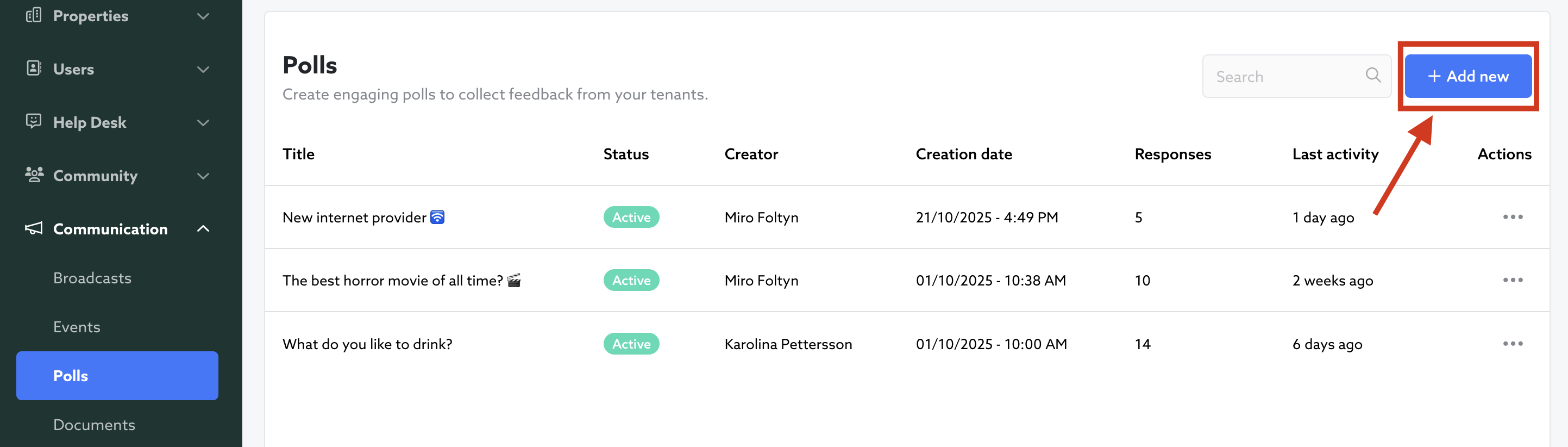
- Fill in the details about the poll.
- When you are satisfied with your poll, click on 'Publish poll now' or 'Schedule poll'.
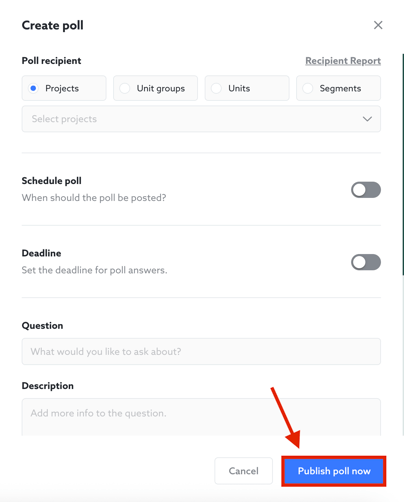
.png?height=120&name=Flat-logo-timber_green%20(1).png)